All taxpayers were recently advised by the Central Board of Direct Taxes (CBDT) to thoroughly examine their foreign assets and income and accurately report them on their income tax returns (ITRs).
Many individual taxpayers are now interested in submitting their ITRs online on their own. Instead of paying an expert to file their returns, who charges between Rs 500 and Rs 1500, the reason is said to be to save some money.
However, when filing ITRs, a user occasionally runs into a few common problems. Here are some methods for resolving these issues both offline and online.
There are typically two categories of problems encountered when filing ITRs: general problems and problems encountered during the filing process.
Issues Faced During Filing ITRs
If you are facing the error that pre-filled name mismatch, you should update the profile details and start new filing. The ITR can be filed in offline or online mode. If filing in offline mode, import latest prefilled JSON from e-file tab on e-filing portal. Any update to the profile information will not reflected in case of resume filing. Hence, you can start new filing 30 minutes after the changes made to the profile information.
Some taxpayers also report that they have paid self-assessment tax but the same is not reflected in prefilled taxes paid details. If facing such issues, you can fill the details of your challan manually by clicking on add details tab in the advance tax and self-assessment tax payment details available under scheduled taxes paid.
If you are coming up an issue which says that chapter VI A deductions are greyed out in ITR while filing ITR 1, note that from assessment year 2024-25 new tax regime has become the default tax regime.
In the new tax regime, Chapter VI A deductions cannot be claimed, except deductions under sections- 80CCD (2), 80 CCH, 80 JJAA as per the provisions of section 115 BAC of Income Tax Act, 1961.
To claim the deduction, click on Yes to opt out of the new tax regime in personal information section of ITR.
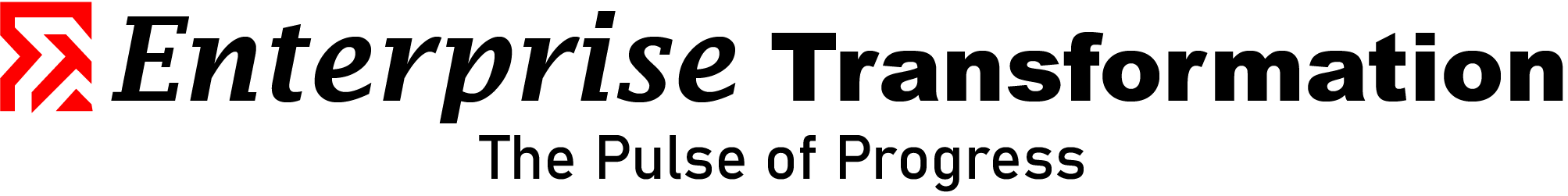
_(3).jpg)
.jpg)
.jpg)
.jpg)
.jpg)

.jpg)