Meta owns the social media messaging program WhatsApp, which is constantly releasing new features to make the experience more user-friendly.
But the company changed its conversation backup policy last year, saying that these backups will now contribute toward a user’s Google Drive storage beginning in the first half of 2024.
Regardless of whether they are using Google’s cloud storage service at no cost or for a fee, chat backups are devouring storage space for Android users of the WhatsApp beta version, as reported by Indian Express.
There is an option to halt the backup process for users on the beta version who do not want to backup their chats.
Just launch WhatsApp, pick Chat Backup from the Chats section after clicking on the settings menu (typically represented by three horizontal lines).
To set the backup settings to be automatically saved, select ‘Never’ under ‘Back up to Google Drive’.
Consider signing up for a Google One subscription if your Google Drive storage is full but you still want to save your WhatsApp data, or remove photos and videos from your WhatsApp chat backup to make it smaller.
According to WhatsApp, users on the stable version of the app in the first half of 2024 would be impacted by these changes.
Thirty days in advance, users will receive an in-app notification via a banner located in the ‘Chat Backup’ section of the app settings.
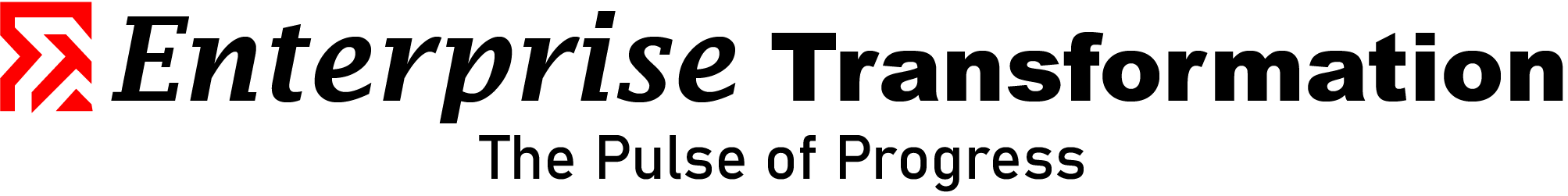

.jpg)
.jpg)
.jpg)
.jpg)

.jpg)